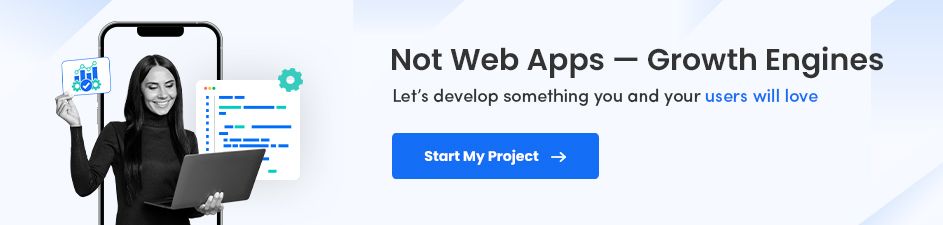Read More

Discover what’s next for AI in healthcare in 2026 - Get Access to the Full Report
A Comprehensive Guide to Single Page Applications

Quick Summary: This blog is your go-to guide for understanding Single Page Applications (SPAs) and their role in modern web development. It walks you through the essentials, from what SPAs are to why businesses opt for them. You'll also get insights into their benefits, challenges, and key development considerations. Plus, we cover the best tools and frameworks to build a high-performing SPA.
We all will agree that websites are crucial for online businesses, right? And how about a website that takes no time to load? A website that loads without hitting a server each time the user interacts with it?
Well, it’s possible with single page applications (SPAs). Yes, you read that right. Instead of loading a new page for each interaction, a single page app dynamically rewrites a page and updates it with new data.
Although, it behaves like a website but provides fast and instant responses to user inputs without any reload, almost like mobile and desktop apps. On top of that, they are more resource-friendly, cost-effective, and built to handle massive data loads and high user traffic.
Because of the rich web experiences SPAs deliver, many organizations have already jumped on board to build single page apps. By 2025, you can expect the single-page app development market to increase at a CAGR of 6.15%, resulting in a USD 22.08 billion revenue for businesses around the world.
Here in this blog, we will walk you through what single page applications are, why they have become so popular, how they work, their advantages, disadvantages, and a few guidelines to help you develop sophisticated and dynamically responsive SPAs.
On This Page
- What is a Single Page Application?
- Why and When Should You Build a Single Page App?
- Popular Examples of Single Page Applications
- How Does a Single Page Application Work?
- Single Page Apps vs Multipage Apps vs Traditional Web Pages
- Advantages of Single Page Applications
- Drawbacks of Single Page Applications
- How to Develop a Single Page Application?
- Factors to Keep in Mind While Building a Single Page App
- Best Frameworks and Tools for Single Page App Development
- What's Next?
What is a Single Page Application?
Single page application is a website/web app that loads only a single HTML document and updates its content without requiring a full page reload. Single page apps typically focus on specific tasks and are not designed to provide the full spectrum of features expected from multi-user web apps.
For instance, Gmail functions as a Single Page Application. Once loaded, it dynamically updates the inbox and folders without having to reload the entire page. However, if you need to manage account settings or do advanced configurations, it will redirect to separate pages outside the SPA framework patterns.
Since the load is much faster, it uses less server-side resources and puts less strain on the web host. This benefits both the business (cost-effective web solutions) and the users (responsive web experience).
Why and When Should You Build a Single Page App?
Single page applications offer remarkable functionalities over traditional web applications. If you are wondering whether SPA is the ideal platform to address your business and user requirements, the answer is yes if your website or web app needs to deliver a high-performance, app-like experience on the web.
SPAs are highly responsive, adaptive, interactive, and fast. They are very reliable and come with advanced security standards. Additionally, you can make them feature-rich without functionality restriction and offer better user experience. With modern optimization techniques, SPAs can also achieve better search engine visibility.
When a user opens the web app, it downloads all the HTML, CSS, and JavaScript components. This means the entire interface is ready from the start. After that, the app only needs to retrieve the data from the server as the user requires. You don't need to reload the page; the application handles all user requests effectively.
Now coming to when you should use single-page applications. These tools are ideal when you need to build user interfaces that require active and responsive interactivity, such as social networking sites and operational dashboards. These applications have the ability to provide real-time updates and offer non-disruptive partial page refreshes instead of full page reloads.
Additionally, SPAs are well-suited for creating web-based solutions that emulate mobile experiences, with smooth transitions and quick responses akin to native mobile apps. They are also beneficial in scenarios where speed and performance are crucial, as SPAs help to reduce server load and enhance overall performance. Integrating SPAs is particularly suitable for projects that demand high levels of user interactivity, real-time data processing, and an app-like optimized design.
Popular Examples of Single Page Applications
The unmatched speed and responsiveness of single page web applications have attracted several businesses to invest in it. There are several apps that people regularly use without realizing that they are using SPAs. We'll now examine a few of them:

1. Gmail
An excellent example of a single page application that almost everyone utilizes every day is Gmail. When you access Gmail, a progress bar indicates that the app's page is downloading from the server. The header, right and left sidebars will stay static while you write and view emails after loading.
2. Google Docs
Google Docs is among the many platforms that also function as an SPA. The left sidebar and the text-filled header settings won't change whether you move between tabs or are typing. Only fresh remarks and the most recent edit times are reloaded.
3. Facebook
Facebook is one of the very first single page apps of such a popular scale. Users can scroll through the news feed, view friends' posts, like, comment, and do a bunch of other things without reloading the page because the data is dynamically loaded.
4. Google Maps
As a single web page application, Google Maps loads once, and from there, everything updates dynamically. As users search for locations or change navigation style, the app fetches only the necessary data from the server without page reloading.
5. Netflix
Netflix loads once and updates content on the go, a perfect example of how SPAs work. You can search for a movie or switch between profiles, everything happens dynamically in the background.
6. Trello
Trello is a SPA in which the boards, lists, and cards update instantly but without the need to reload the entire page. Whether you drag tasks between lists, add comments, or invite team members, all changes are shown in real time while the overall interface stays the same.
7. Slack
Slack is another excellent SPA that enables real-time communication. The sidebar with channels and the main header stay static throughout but you can have conversations, send messages, share files, and receive notifications.
How Does a Single Page Application Work?

The web application architecture of an SPA is based on a unique design pattern in which the current page is dynamically reloaded instead of loading a new page from the server. This leads to faster application speed, a user-friendly interface with minimal lag, and a more fluid user experience.
Compared to traditional web applications, a single page web application loads all necessary HTML, CSS, and JavaScript files during the first load. JavaScript is used for routing, allowing for seamless content transitions without refreshing the entire page. Client-side state management tools such as Redux for React or Vuex for Vue apps ensure efficient management and updating of the application’s state.
When new data is needed, it is retrieved from the server asynchronously, often in JSON format, and the view is updated. This approach significantly reduces lag and redundant content loading.
For example, when requesting new content, such as filtered results or loaded mail, a SPA only redraws the required area while leveraging the remaining elements on the page. By shifting rendering work to the client side, these web apps offer users an intuitive and smooth browsing experience.
Single Page Apps vs Multipage Apps vs Traditional Web Pages
If, as a business, you are planning to create a web platform, you must be aware that there are three main types of architectural approaches that you can choose from – single page application (SPA), multi-page application (MPA), and traditional web pages. Nevertheless, both models have their own set of pros and cons.
Before jumping into development, you need to have answers for several key questions. While content display and loading are essential factors, the right approach also depends on your web app’s purpose, user experience, scalability, security needs, performance requirements, and more.
So, what matters most? What type of content will your users engage with? How fast should your app respond? Do you need SEO optimization? These are just some of the critical factors that influence whether an SPA, MPA, or traditional web page is the best fit.
Let's walk you through the differences between them so that you can make an informed decision.
If you want an in-depth insight into SPA and MPA, go through our comprehensive guide to choose between multipage and single page applications.
| Parameter | Single Page Application | Multipage Application | Traditional Web Pages |
|---|---|---|---|
| Speed | Faster after the initial load, as only data is fetched from the server. | Each page request triggers a full reload, making navigation slower. | Generally fast but lacks dynamic content loading. |
| Development | Front-end and back-end are decoupled, often using REST or GraphQL APIs. | Front-end and back-end are tightly integrated with multiple dependencies. | Front-end and back-end are closely tied together. |
| User Experience | App-like experience with dynamic content updates. | More structured but page refreshing disrupts the user experience. | Basic, straightforward, but lacks interactive capabilities. |
| SEO | Harder to optimize due to JavaScript-heavy rendering. | Easier since search engines can crawl each page separately. | Highly optimized for search engines since content is static. |
| Security | More vulnerable to client-side attacks. | More secure for server-side rendering. | Generally secure since there's minimal client-side scripting. |
| Complexity | Requires a framework like Angular, React, or Vue.js. | Can be built with or without a framework; follows a traditional development approach. | Simple HTML, CSS, and minimal JavaScript. |
| Examples | Web apps requiring high interactivity, like Gmail, Trello, Google Maps. | Large-scale websites with multiple independent sections, like Amazon, Forbes, or eBay. | Basic informational sites like Wikipedia and government portals. |
If you want to build an SPA but find them limiting, a hybrid single page application might be the perfect solution. It blends the best of both SPAs and MPAs. By employing URL anchors as synthetic pages, hybrid apps extend the navigation and user preferences included in the browser.
Advantages of Single Page Applications
With most businesses developing single page applications, there has to be something about it, right? Speed is one thing for sure. In an age where nearly 9 out of 10 online users won’t revisit a website with poor user experience, SPAs offer businesses an engaging way to interact with web content and reduce bounce rates. The added benefits are flexibility, efficient resource usage, security and compatibility, etc.

Fast and Flexible
First, as SPA operates within a single page, not the entire page, they are known to enhance the speed of the website remarkably. Most of the core application resources, such as HTML, CSS, and JavaScript, are only loaded once during the initial page load.
Data is the only thing that is exchanged. Hence, it efficiently reduces user wait times and page load times.
Improved User Experience
It is easier to experiment with the app’s design and functionality when developers can update multiple modular components independently. Various types of engaging, dynamic, and even animated user interfaces can be tested and implemented using SPA frameworks.
While JavaScript is the most common language for building these web apps, many developers prefer coding in different languages. But using APIs, SPAs written in one language can seamlessly interact with back-end services written in other languages.
Caching Capabilities
A single page app can send a single request to the server, save every piece of information it receives, and then effectively cache any local data. The data can then be used without the server's request, allowing it to operate even offline. If a user has inadequate connectivity, local data can be synced with the server when the connection allows.
Adaptable and Simple
Developers can build an SPA by submitting only a single page and the script. They can also stage multiple resources, like CSS or images, rather than uploading each separately. It can give you more flexibility as you can make slight changes to your web app without rebuilding it all from scratch.
Drawbacks of Single Page Applications
Because SPA is only utilized for one page at a time, design, development, and testing of the entire platform is more expensive. One should be aware of the drawbacks of single-page application development.
Issues with Storing Browser History
One major drawback of SPA applications is how they handle browser caching. Since full reloads are minimal, the browser often stores an older version of the application. So, users may still see the old, cached version of the site instead of the latest one. Either you manually clear the cache, or the app deploys versioning strategies to force updates.
Difficulties in Further Upgradation
Compared to traditional multi-page applications, it is more complicated to use a SPA if you need many changes in the application or modify it. That's because you need to implement significant architectural changes. Your developers might need to alter core functionality or switch frameworks.
SEO Optimization
SEO depends on URL, meta tags, page sessions, content, and web page crawling. Search engines primarily crawl static HTML content. But due to the dynamic load of content on the client side, search bots may struggle to index the site properly. As a result, it can be difficult to properly optimize the site for search engines.
Security Problem
Single Page Applications are less immune to cross-site scripting (XSS) attacks than multi-page applications because of the greater reliance on client-side scripting for their functionality to manipulate user input. In this case, hackers can inject the scripts of the client side directly into the web applications.
One major security concern is the disclosure of sensitive information. If the developers are not careful about what data is in the initial page load, they might easily send data that should not be exposed to all the users.
Link Sharing Issue
Applications with only one page have only one URL but SPAs updates content on the same URL. This creates complications when users try to share specific sections of an app.
For example, if a user wants to share a particular e-commerce product, the app does not reload or change the URL when navigating to that product. The shared link might only redirect to the homepage or an unexpected state, rather than the exact product page.
How to Develop a Single Page Application?
When it comes down to creating a single page application, you will require a dedicated development team to help you get started. Ensure that the group includes at least a UI/UX designer, a backend developer, and a front-end developer.
You should also have a project manager who will coordinate the end-to-end web development process, a QA engineer to test the application at the final stage, and a business analyst at the discovery stage if needed.
With a complete team, you can focus on your business and marketing tasks and leave the technical part to the experts.
Now let us move on to the steps you must follow to develop single-page applications.

Step 1 – Discovery
In step 1, ensure that you conduct your due diligence on the market needs, analyze the competitive landscape, recognize your target audience, and establish the goal of your application. The application that you create should be able to solve a selected problem of a particular niche, and it should also be competitive among several other applications.
Step 2 – Design
The most crucial goal for single page application development is to enhance the user experience. SPA designs must be able to provide all the information on a single page, unlike conventional apps. A designer's job is to evaluate each UI element's placement and usefulness carefully. Designing is always done before development since the developer depends on the blueprint to code each component of the app.
Step 3 – Development
The development phase begins after the finalization of the web app design. Two main things happen here – frontend development and backend development.
Front-end developers use any of the well-known frontend frameworks to build an interactive user interface (UI). The tasks they work on are component-based UI development, client-side routing, optimized rendering, and state management,
Back-end developers build the server-side logic, databases, and APIs needed to power the SPA. They mostly focus on authentication and authorization, database management, caching, performance optimization, and API integration.
Step 4 – Testing and QA
Throughout and after development, QA engineers test the app to check if it meets the product requirements. Testers run a range of tests, including functional testing, performance testing, security testing, and compatibility testing across different devices and browsers.
If any issues arise, testers document the bugs and report them to developers, who then work on debugging and optimization. This process continues until the application is stable and ready for deployment.
Step 5 – Launch and Maintenance
After the app passes through the quality check by the QA team, it is pushed online. This includes setting up servers, databases, and cloud infrastructure. Before the official launch, you can also conduct a beta release or soft launch for real-world feedback and make final refinements.
After launching the app, developers continuously monitor the app to roll out required functionality improvements, with security checking and code updates.
Factors to Keep in Mind While Building a Single Page App
Well, SPAs come with their own challenges which must be addressed to achieve their full potential:
1. Handling Browser Navigation: Since SPAs dynamically update the page without full reloads, the back and forward buttons don’t work as expected by default. Users may find themselves exiting the app instead of going back to the previous state. Developers must manually manage the browser history using the History API or routing libraries.
2. Scroll Position: When multiple components are on one single page interface, browsers typically remember the scroll position. However, the back can reset the browser's scroll position and forward buttons, resulting in a poor user experience. Developers must write code that enables the correct scroll position to be stored and retrieved throughout the SPA.
4. Website Analytics: Tracking page traffic and user interactions on SPAs is more challenging because the application is a single page. This method does not provide an accurate picture of user behavior and page popularity compared to standard analytics tools. Developers need to implement event-based tracking to send virtual pageviews when the URL changes.
5. Security Issues: Security is a major concern in SPA implementation, with one threat being cross-site scripting. As the application is downloaded to the client, it provides more points for reverse engineering or finding weak links. To mitigate these risks, developers must ensure all security measures, such as logging in and input checks, exist at both the client's and server's end. Implementing role-based access restricted to specific parts of the system enhances security.
Best Frameworks and Tools for Single Page App Development
As we mentioned, SPAs consist of two main components: the front end, which handles the presentation layers, and the back end, which manages the data layer. Each requires specific technologies to function and deliver a seamless user experience.
Frontend Technologies
The front-end layer encompasses the applications and interfaces that users interact with. Developers notably use popular JavaScript frameworks and libraries when building this part of a SPA. These frameworks facilitate the development of responsive, real-time, and fast SPAs by independently managing the user interface and updating components.
Commonly used frameworks include:

Google developed it as an open-source single page app framework for JavaScript. You can create a web application with AngularJS that is expressive, readable, and speedy. It enables the creation of dynamic views with HTML-based syntax.
A declarative, practical library for designing user interfaces is ReactJS. A typical react single-page app comprises several tiny components; each is re-rendered whenever data is modified. And this capability helps you to develop a single page application.
- Ember.js
It is again an open-source, JavaScript-based framework used by businesses like Microsoft, Netflix, and Vine. It uses a unique binding syntax created with the help of an HTML bars template engine. Moreover, compared to other rendering engines, its glimmer rendering engine generates pages more quickly.
TezJS is an open-source Jamstack framework for frontend development. It is well suited for developing large applications with a significant amount of data, thus making it a single page application framework. Built upon Vue.js, TezJS uses a virtual DOM that dramatically decreases the time to create and update templates.
A diverse ecosystem is provided by the progressive JS framework Vue.js, which may be used to develop your SPA. With this MIT-licensed open-source project, designing a superb user experience for Single Page Apps is now simple. Its user-friendly library allows one to deal with complexity in more enormous single page applications while concentrating on the app's view layer.
Backend Technologies
The backend layer deals with data storage, processing, and communication between the server and the client. Backend technologies enable the SPA to handle data requests, process them, and make the required data available to the front end.
The following technologies are often used to build the backend of an SPA:

As a JavaScript runtime environment, Node.js allows developers to write both frontend and backend logic in JavaScript. It has an event-driven, non-blocking architecture that makes it ideal for real-time applications. Its asynchronous nature ensures high performance even under heavy loads; hence, it’s one of the top choices for SPAs.
Django is a high-level Python web framework known for its “batteries-included” approach, meaning it provides built-in features for authentication, database management, and security. It is widely used for data-driven applications where security is a priority. With Django REST Framework (DRF), developers can easily create robust APIs that seamlessly connect with SPAs.
Ruby on Rails is a full-stack web framework that follows the convention-over-configuration principle so that developers to build applications faster with minimal setup. It provides an elegant way to structure APIs and makes it easier to connect with front-end SPAs. This framework also serves as a backend for SPAs when used with API mode.
- Spring Boot
Spring Boot is a powerful Java-based framework designed for helping developers build single page web apps. Spring Boot is often used in enterprise-level applications due to its ability to handle high loads, support for microservices, and strong security features. With Spring Boot’s RESTful API capabilities, developers can efficiently connect SPAs to a Java-based backend.
When selecting the tech stack for your customized SPA development project, consider the following points:
- Performance: Ensure that the application's performance aligns with the technologies implemented on the backend, avoiding slowdowns due to high traffic.
- Scalability: Choose technologies that allow the application to grow and expand.
- Community Support: Opt for frameworks and languages with active communities to ensure access to help in case of issues.
- Developer Expertise: Consider the professional experience of the developers in the chosen technologies to ensure efficient development.
What's Next?Now, you know how to build a single page application. It's important to remember that even though the SPA includes fewer features than a typical app, it still provides an exceptional web experience.Grasping all these concepts can be difficult because of the dynamic nature of web development. To avoid this situation, it is advised that you hire an expert team of developers who will help you with top-grade single page app development services.Radixweb can help you with this. Our dedicated developers will create a variety of SPA for you, depending on your business and user requirements. Whether you need to engage your audience or optimize your enterprise workflows, we’ll plan, design, and develop a web app integrated with the features you want, delivered on the timeline you choose, and rounded up within the budget you decide.For more information, you can contact us now.
Frequently Asked Questions
What are some common mistakes to avoid in SPA development?
What are the key performance optimization techniques for SPAs?
What trends are shaping the single page application development landscape?
About the Author
Mounil Shah works as a Software Maestro with a diverse skill set that span across multiple technologies and domains. With expertise in Android, Flutter, Java, Microservices, AWS Services, ReactJs, PostgreSQL, and so forth, Mounil excels at architecting and delivering complex software solutions. His ability to combine technical acumen with strong leadership skills allows him to guide and inspire cross-functional teams, driving successful project outcomes.
Ready to brush up on something new? We've got more to read right this way.