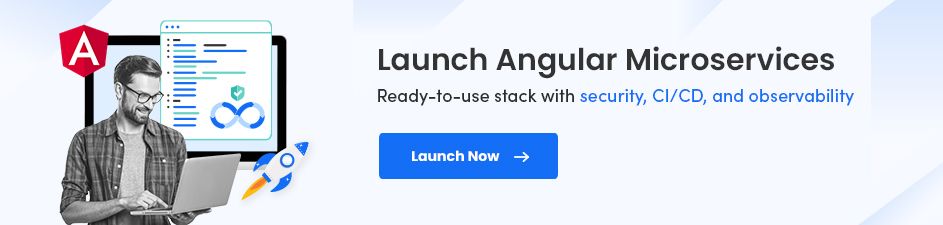Read More

Discover what’s next for AI in healthcare in 2026 - Get Access to the Full Report
Introducing Angular 18: New Features and Updates of the Major Release

Quick Summary: Discover everything about Angular 18 and learn about the future of web app development in our essential new featured article. Explore how it enhances your development process with improved performance, new developer tools, and optimized routing. Embrace Angular 18 and find how you can create better and faster applications to succeed in the constantly evolving world. Dive in to know more!
The long-awaited moment has arrived! Google's popular web development framework, Angular, has released its latest version, Angular 18. On May 22, 2024, Angular 18 released introducing improved reactivity, enhanced signal-based components, and optimized build performance for faster and more efficient web applications.
Following the release of Angular 17 in November 2023, expectations were high for a new version. Angular 18 is anticipated to offer improved performance, enhance developer efficiency, and simplify the process of building robust and scalable applications.
This article offers a comprehensive overview of the enhancements in Angular 18, showcasing the advancements that can streamline your workflow and enhance user experience. Let's plunge into Angular 18's full potential and excel in the web app development landscape.
On This Page
Angular 18: What Is It All About?
Angular v18 introduces a new reactivity model and significant innovations in state, data, and application logic flow. This latest version is much more precise and far from the initial one, which required developers to write boilerplate code. As a result, Angular 18 reduces state complexity, enhancing developers' ability to manage and maintain their applications.
Numerous visible improvements exist, one of which is the enhancement of change detection, leading to better performance. With the implementation of the new reactivity model, updates become easily executable, making applications faster and more efficient. In Angular 18, the process of utilizing state and data management is simplified, easing the way for developers to input their creativity instead of dealing with complex nuances of managing state
What’s New in Angular 18?
The latest version of Angular, Angular 18 release has brought up features that aim for improved performance, better scalability, and rich user experiences. Check these out.
1. Zoneless Applications
Angular has traditionally relied on zone.js, but it has incurred various issues in areas of developer experience and performance. As a result, the Angular team has proposed experimental APIs for zoneless change detection.
Developers can now explore this new zoneless support by adding provideExperimentalZonelessChangeDetection to their application bootstrap process and eliminating zone.js from polyfills in angular.json.
bootstrapApplication(App, {
providers: [
provideExperimentalZonelessChangeDetection()
]
});
We have found that signals are the ideal method to employ zoneless in your components.
@Component({
...
template: `
<h1>Hello from {{ name() }}!</h1>
<button (click)="handleClick()">Go Zoneless</button>
`,
})
export class App {
protected name = signal('Angular');
handleClick() {
this.name.set('Zoneless Angular');
}
}
For components, the transition is seamless, especially for those using ChangeDetectionStrategy.OnPush. This marks a significant step towards improving performance and developer experience by reducing dependency on zone.js.
2. Route Redirects with Functions
New with Angular 18 is the ability for functions to handle redirects, replacing the static strings in the redirectTo property of the Route object. This increases flexibility in routing. The function can parse an object with URL parameters and can return a string or the UrlTree. Thereby increasing the efficiency and navigation with web applications.
const routes: Routes = [
{ path: "first-component", component: FirstComponent },
{
path: "old-user-page",
redirectTo: ({ queryParams }) => {
const errorHandler = inject(ErrorHandler);
const userIdParam = queryParams['userId'];
if (userIdParam !== undefined) {
return `/user/${userIdParam}`;
} else {
errorHandler.handleError(new Error('Attempted navigation to user page without user ID.'));
return `/not-found`;
}
},
},
{ path: "user/:userId", component: OtherComponent },
];
3. TypeScript 4.7 Support
Angular 18 offers support for TypeScript 4.7 by introducing several new features and enhancements that are helpful for developers. These features include template literal types, improved readonly support, and new Import Types, which help in perfect template typing, better understanding of the readonly keyword, and better modularity of the code, respectively.
4. Latest ng-template API
With the new ng-template API, people do not need to create a new template and use specific selectors all the time. Moreover, the new API is also reusable.
5. Upgraded Debugging Tools
Angular 18 comes with new debugging tools that make it easier to debug the applications and test since it provides information on the state of the application, debugging with source maps, component trees, data bindings, and performance profiling.
6. New Official Documentation Website
Angular developers now have a new home at Angular with angular.dev being declared as the official documentation website. So, from now onwards all the requests to angular.io will be automatically forwarded to angular.dev. The new website provides a contemporary experience with a WebContainer-based, hands-on tutorial. Moreover, it offers a live playground for developers with examples, an enhanced Algolia-based search, redesigned guides, and streamlined navigation.

7. Hydration Support in CDK and Material
All Angular Material and CDK components, along with primitives, are now fully hydration compatible, ensuring consistent rendering behavior.
8. Unified Control State Change Events
In the v18 release of Angular, forms introduce a new property called events in the FormControl, FormGroup, and FormArray classes. This property enables developers to subscribe to a stream of events for each form control, providing granular tracking of changes in value, touch state, pristine status, and control status. So, with this new feature, you can use the following -
const nameControl = new FormControl<string|null>('name', Validators.required);
nameControl.events.subscribe(event => {
// process the individual events
});
9. Coalescing by Default
In Angular v18, coalescing is now enabled by default for apps using zone.js with coalescing enabled. This change reduces the number of change detection cycles, improving performance for some applications. However, this behavior is only enabled for new applications to avoid potential bugs in existing apps. To opt for event coalescing for existing projects, configure the NgZone provider in bootstrapApplication.
bootstrapApplication(App, {
providers: [
provideZoneChangeDetection({ eventCoalescing: true })
]
});
10. Event Replay

Angular v18 introduced the event replay feature as a developer preview, enabled using withEventReplay(). This feature, powered by event dispatch, ensures a seamless user experience for hybrid rendering.
bootstrapApplication(App, {
providers: [
provideClientHydration(withEventReplay())
]
});
Craft Dynamic Web Applications That Are High-Performant, Agile, and Scale-Fit
Kickstart Your Project
Angular 18: Enhancements and Updates for You
The following are the improvements and upgrades that allow you to capitalize on the full capabilities of Angular offering high-end user satisfaction.
1. Enhanced Performance with Ivy
Angular 18 has added performance improvements using Ivy compiler optimization, leading to faster start time, improved performance, and tiny bundle sizes.
2. Improved Forms API
With the update to the Forms API, it is easier to generate forms as well as their validation, more flexibility is granted to this process, and additional sophisticated features in the validation are embraced.
3. Revamped AOT Compilation
In Angular 18, the AOT compilation is optimized for quicker processing for large-scale applications and better integration with third-party APIs, thus diminishing the need for just-in-time compilation.
4. Enhanced Reactivity Model
Angular 18 simplifies state management and data flow with its new reactivity model. This intuitive model reduces boilerplate code and optimizes change detection, improving overall performance and making it easier to manage complex state interactions.
5. Improved Build Performance
The new release comes with enhanced build performance and optimizations that reduce build times, especially for large projects. Improvements in the Angular CLI, better caching mechanisms, and incremental compilation contribute to faster and more efficient development cycles.
6. Server-Side Rendering Enhancements
SSR in v18 of Angular is optimized for better performance and integration. Enhancements include improved pre-rendering, faster-server-side hydration, and better support for Angular Universal. These improvements help reduce Time to Interactive (TTI) user experience, particularly on slower networks.
7. Better Internationalization (i18) Support
With new APIs and tooling enhancements, Angular 18 enhances internationalization support and simplifies the localization scenario for applications. These improvements are useful in handling different language versions for the benefit of developers who target a global audience.
8. Accessibility Improvements
The new version prioritizes accessibility with new directives and components to ensure better compliance with accessibility standards. These improvements make it easier for developers to create inclusive web applications from the onset.
9. Material 3 is Now Stable
Material 3, initially introduced as an experimental feature, has now reached stable status. The updated material.angular.io includes the latest Material 3 themes and documentation.

10. Deferrable Views Are Stable
Deferrable views, which have shown significant improvements in Core Web Vitals and bundle size reduction, are now stable and ready-for-use in applications and libraries.
11. Built-in Control Flow Stability
The built-in control flow introduced in version 17, along with deferrable views, has now reached stability. Enhanced type checking, variable aliasing, and performance optimizations have been incorporated based on community feedback.
12. Elevated Debugging Experience
Angular DevTools now visualizes the hydration process, enhancing debugging. Each component shows an icon for its hydration status. An overlay mode previews which components are hydrated on the page, and any hydration errors are displayed in the component explorer.

13. Standalone Components
Angular version 18 introduces new features that enhance the development experience. Developers can now create standalone components without relying on Angular modules. This simplifies the project structure, promotes code reusability, and optimizes tree-shaking for smaller bundle sizes and faster load times.
14. ESM (ECMAScript Module) Support
The update also includes support for ECMAScript Modules (ESM), aligning Angular with modern JavaScript standards. ESM support allows for integration with popular libraries and tools, improving code splitting and loading. Despite potentially increasing requests, the ESM approach speeds up initial load times while maintaining a smooth user experience.
15. Component-Level State Management
The update enables better management of the state at the component level, reducing complexity for small to medium applications. This makes it easier to understand state changes and how different components interact with states, previously managed at the service level or through global state libraries like NgRx.
Translate Your Business Needs into High-Value Revenue Streams by Partnering with Expert AngularJS Developers
Hire Us Today
Angular v18 Bonus Features: The Cherries on the Cake
The following are a few bonus features or, say, new updates as provided by the commits on the Angular project.
- Angular 18 introduces the @angular/localize package, simplifying internationalization and localization by making it easier to extract and translate application strings.
- Router guards in Angular 18 now include additional lifecycle hooks, improving the handling of route activation and deactivation scenarios.
- Error messages in Angular 18 are more descriptive and actionable, aiding developers in quickly identifying and resolving issues.
- The compiler requires TypeScript 5.4 or newer; older versions are no longer supported.
OnPushviews at the application root need manual dirty marking for host binding updates.ComponentFixture.autoDetectwon’t refresh host views forOnPushcomponents unless marked dirty.- Event delegation libraries can queue and replay events when the application is ready.
- Removed RESOURCE_CACHE_PROVIDER APIs from platform-browser-dynamic.
- Deprecated
platformDynamicServeris removed; useplatformServerwith@angular/compilerimport. - Deprecated
ServerTransferStateModuleis removed;TransferStatefunctions without this module. - FEM2015 Angular package format is removed, while ES2020 support is replaced with ES2022.
- The deprecated
XhrFactoryexport from@angular/common/httpis removed; use the one from@angular/common.
Steps to Install Angular 18
For installing Angular 18 use the npm (Node Package Manager). This comes with various Angular tools.
Execute the below command in the CLI.
npm install --global @angular/cli@next
By executing this command, you can seamlessly install Angular CLI’s latest version on your system.
It’s Time to Get Rolling with The AdvancementsAngular 18 improves the framework’s stability and reliability with a range of new features and updates aimed at helping developers boost their application performance and user experience. These features include an improved reactivity model, standalone components, and an enhanced template type-checking feature, amongst many others. These additions integrate into Angular 18, providing developers with solutions for creating accessible and optimized web applications.This latest release is a great choice for ensuring simple code and enhancements in components. Are you considering developing your next business application using Angular 18? If so, consider partnering with us. As a leading company offering goal-oriented services for Angular JS development, we provide experienced Angular developers to bring your concept to life.Contact us today to benefit from a qualified team of Angular experts and harness the potential of version 18.
About the Author
Chirag is a skilled Technical Innovator known for his expertise in building robust and scalable applications. With 9 years of tech experience and a wealth of knowledge in Angular, Dot net core, Web API, MVC, C#, Linq Entity Framework, jQuery, Javascript, and MSSQL, Chirag consistently delivers high-quality solutions. His strong analytical skills and ability to collaborate effectively with cross-functional teams make him a trusted leader in delivering successful projects.
Ready to brush up on something new? We've got more to read right this way.