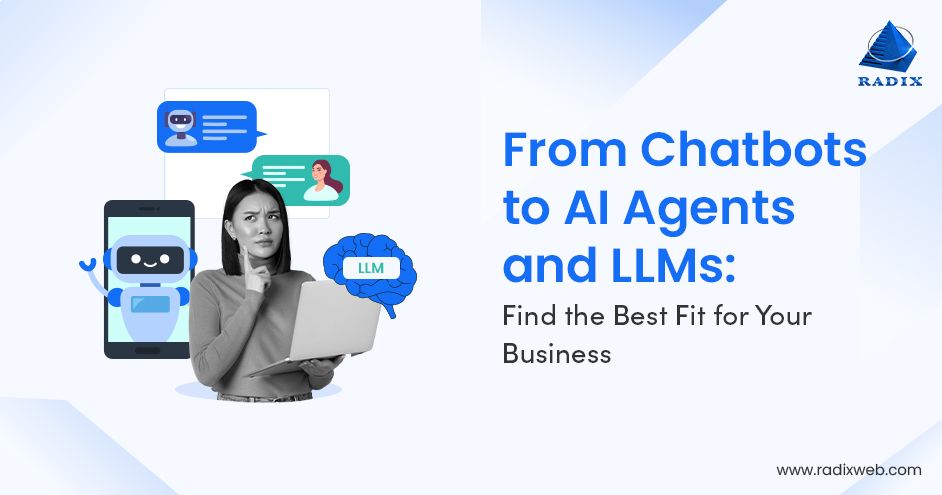Discover what’s next for AI in healthcare in 2026 - Get Access to the Full Report
The Continuum of Automation Testing Reshaping Software Quality


Quick Go-Through: Automation testing is transforming every aspect of modern software development. It's like a better and more advanced version of software testing, speeding the process while freeing up bandwidth to emphasize strategic tasks. So, are you willing to explore automation testing more? This article’s got you covered!
Makes Up for an Automation Testing Directory, One of Its Kind!
Constant transformations in automation are advancing at a lightning speed in our day-to-day lives. From voice tech to self-driving cars, technology is accelerating automation to make lives on earth simpler.
Today, robots are developed that can do better tasks than humans. But, the quality of automation applied for any activity should be tested before it is put to any use. It should be a parallel priority with the pace at which automation is progressing.
We frequently hear about:
- Unsatisfied user experiences
- Failure in processing the payment transaction on e-commerce app
- Delay in employee tasks due to MIS was not in order
- High customer bounce rates on the websites
- 404 errors and more of such tech issues
These issues account for a great business loss in terms of money, time, customers, and brand reputation.
It is the case with not just web, mobile, or desktop applications, huge software systems also break down and cause great loss due to lack of software testing. We frequently hear about plane crashes, the powerline brushed and failure to initiate an evacuating alarm, failure of a satellite launch, or a radiation therapy machine out of order.
Well! All these incidents and business losses happen because of software bugs. It is because the software that is used is not tested before it is put to use. You need to invest your heart and mind in designing and developing a perfect software product of a high-quality standard. Most importantly, to get the full value of ROI for automation testing, you need to stay updated with the new software testing trends.
Fundamentally, the globe itself is uncertain and unpredictable. And all the systems you use essentially connect to the real world directly or indirectly. Running, managing, controlling, and enhancing a software product becomes uncertain and demands constant attention on the debugging process. This is why automation testing is very important.
Accelerate Your Software Release and Save Time and Money with Automated Test Cycles
Consult Our Experts
On This Page
- What is Automation Testing?
- What are Automation Testing Tools?
- Why Automation Testing?
- What Kinds of Software Tests Should Be Automated First?
- Difference Between Manual & Automation Testing
- How Does Automation Testing Work?
- Automation Testing Approaches
- Types of Automation Testing in DevOps
- 5 Best Automation Testing Tools in 2026
- Benefits of Automation Testing
What is Automation Testing?
It is the process of executing the system in the form of an application or software to locate and mitigate the bugs or errors if any. Software testing sorts out all the errors in the initial discovery phase of software development. The concept of testing is broadly classified as manual testing and automation testing.
Manual testing is performed with human interventions. But the testing process to define the bugs or defects is often repetitive, expensive, and time-consuming, subjecting to human error when we use the manual testing method.
This is where automation testing comes into use. The buzzword ‘automation’ focuses on conducting human activity for testing through the system or devices that improve software efficiency.
Test automation uses varied types of scripts, tools, and systems to perform the test cases by keeping the predefined actions on a repeat mode. Automating your software testing will definitely give your business a competitive edge and help drive the values that you want to deliver through the software.
For instance,
Amazon is testing drone deliveries to pick up the orders sorted by robots and drop the order to the customer locations. Testing is performed on self-driving cars by Goggle. Facebook is testing a brain-computer interface of the future that will convert human thoughts into digital texts.
There exist mundane versions of test automation behind testing all such mind blogging software products. When you begin to test the software or an application, the first decision you need to make is whether to opt for manual testing or automation testing. Here, you have to consider the key factors of the project timeline, budget, and project size will help you derive which testing method will prove best for your project.
What Are Automation Testing Tools?
It’s a piece of software that helps deploy software testing tasks. There is a plethora of automation testing tools in the market. These are the tools that help testers automate the software testing needs with reduced human intervention and higher efficiency. Most of the test-related activities are automated by using tools, scripts, frameworks, and systems. This includes automating the repetitive testing tasks and those that are error-prone when done by humans.

Why You Should Invest in Automation Testing?
Business applications and software products require a highly optimized product lifecycle. Many entrepreneurs have software testing myths that need to be busted right away to streamline development stages with prioritizing quality.
Reliability
For the tools, scripts, and systems you use for testing the software, if the script is properly written, there are zero chances of defect miss-out especially when the testing goes on a repeat mode. This makes the automated testing highly reliable for software to be bug-free and defect-free, saving the cost and time on late detection of the errors. So, automated testing is highly reliable.
For a software testing phase of long duration, the chances of human errors increase if it is done manually. For every defect or bug found, an entire application needs to run through the test again to ensure the non-occurrence of other breakages in the application.
The whole testing process becomes monotonous and messed up as it makes the testers miss out on other critical bugs or errors in the process of repeated testing. It’s a common human tendency that can mar the quality of the software if any defects are left pending to be resolved. So, manual testing of the software has low reliability.
Investment of Time to Perform Testing
Automation testing involves execution through the varied types of scripts, tools, and systems. It proves significantly faster than the manual testing method. The reason is manual testing is time-consuming as it involves human interventions.
High Usage
Automation testing frameworks are used in the project when your software requires repeated test case runs for a longer time frame. This method best suits if your software needs to drive into regression testing, load testing, performance testing, or highly repeatable functional test cases.
Whereas, the manual testing process is majorly used when the test cases are required to run a couple of times. It does not involve the frequent repetition of test cases. Manual testing is only suitable for usability, exploratory, and ad hoc testing.
Performance and Batch Testing
It is easy to batch multiple test cases through an automation testing framework. Testing the loads, spikes, stress, and chief performance metrics like these needs to be mandatorily tested through automation testing tools and a well-defined software testing process. On the flip side, performance testing or batch testing is not possible in manual testing.
Cost of Investment
The cost of automated software testing depends upon the tools deployed in the software testing. The initial cost investments in automation testing are higher but the ROI of that technology investment is also much higher as compared to the manual software testing methods. If you want to perform the software testing for a longer time, the automation testing method is much preferable.
The cost of executing the manual testing technique is usually dependent upon the human resources and their man-hours deployed in the software testing. Undoubtedly, the cost of investment in manual testing is lower but when it comes to ROI out of manual testing, you receive a lower rate of return on your investment as compared to the test automation method. Well! For optimum value generation, you need to research deep into understanding the importance of software testing for your business.
Wondering What Your Software Testing Requirements Are?
Design QA Strategies
Which Testing Activities Should Be Automated First?
Automated testing is significant to successfully deliver large-scale software products that require a lot of repetitive and complex test cases. Here, you need to hold on as it is impossible to automate all testing. This makes it a high priority to determine which test cases should be automated first for your business-specific software requirements. Let’s explore the testing priorities for your software product.
- Automate repetitive tasks for primary candidates. For instance, take any e-commerce site, testing may require entering the user credentials multiple times. This task seems boring as well as it is an activity where mistakes are made most often. So, this needs to be automated in the first place.
- Catching and sharing the results is a critical part of a successful testing strategy. With automating these tasks your team needs no exporting of data, crunching the numbers, and creating petty graphs. So, invest it in automating these testing tasks that will leverage accurate test results and share the insights for you.
- You need to automate tests that need multiple data sets to avoid typing piles of data into fields or forms. It will make the task seamless to read the data from the data source and automatically type those in the respective fields or forms. This will better manage the data variability and reduce the risk of repeated errors.
- If your team needs to wait for an on-screen response, it can be automated. You need not spend your time on the screen waiting for the responses. You can use automated controls to wait till your program code is executed.
- Automating the non-functional testing tasks. Take for example- load testing. If you need to see if your application can manage and handle a load of 20,000 users on your app. Essentially, you need an automation testing tool to avoid spinning up the test run on 20,000 users manually.
- Test the software on several hardware and software configurations and platforms to increase the number of device users making them interact on your app. Automating the setup as well as tearing down the environment to be set up becomes critical. On the other hand, these scripts will be used repetitively in multiple testing frameworks. It proves worth it to automate such types of test cases rather than doing it manually.
Automated Testing vs Manual Testing
| Testing Aspects | Manual Testing | Automated Testing |
|---|---|---|
| Test Efficiency | Low efficiency and time-consuming | Higher efficiency with more tests in a lesser time frame |
| Test Coverage | Difficult to ensure test coverage | Ensure greater test coverage |
| Test Execution | Performed manually by QA experts | Performed by automation testing tools, scripts, and system |
| Types of Tasks | Complete manual tasks | The majority of tasks can be automated including the real user simulations |
| Performance and Batch Testing | Performance and batch testing is not possible | Performance and batch testing is possible |
Automation Testing Process
Success in test automation demands careful roadmap and design work. Start by defining the software goals and the initial test cases that you require to automate. Before using the test scripts, it is important to sketch a perfect automation testing process.
Step 1 Right Choice of Test Tools
From a big pool of testing tools, choose the light tool depending upon the nature of the test. Be it a code-driven testing process, graphical user interface-based testing, or other processes. You need to select the right testing tool for test automation.
Step 2 Define the Scope of Automation
Based on your software needs, you need to select which test cases you need to automate. Here, you can consider certain aspects like features vital for your business, the data scenario in case of huge data volume, technical feasibility, functionalities across the platform, the usage extent of business components, or the test case complexities.
Step 3 Plan, Layout, and Development
Plan out what actions your automation tests are going to perform. Sketch the blueprint of the actions, test cases, expected performance, and monitoring workflow. You need to create test cases and not simply write steps that test varied user behavior aspects. Large complicated automated tests are difficult to debug and edit as well. To logically divide your test case into smaller tests makes the results more accurate and effortless. For ensuring the automated test which you have run one after the other without any hindrances, you need to develop the test suits. This can be done by developing test suits with multiple test cases, a command-line tool that runs the test suit, and a library.
Step 4 The Execution Phase
After writing the scripts and placing them in the right test suits, you need to start executing the plan. The scripts should be executed by directly using the tools or by using the automation management tool that in turn invokes the test automation tool you have selected. Start the test automation execution process as fast and as often as required for your project to make the most out of the process.
Step 5 Prepare Report Formats
Every test log individually with details of test actions performed must be kept in your records for future references. Define the kind of test report format you want to create and include the messages, screenshots, and data sources related to it. Secondly, as new functionalities are added to the successive test system, automation scripts need to be added, verified, and maintained for every test release cycle.
Approaches For Automation Testing
You might be thinking of the right approach to move ahead with your automation testing. We have got you covered.
Code-driven Approach
This approach uses automation testing frameworks like Xunit and many more. Your main focus should be on test case execution to verify varied sections of code are performing as per your software expectations under several conditions. The code-driven test automation approach is popularly used for agile software development.
Graphical User Interface Approach
The application that has a graphical user interface (GUIs) is tested using this approach. It helps record the user's actions and verify as many times as required by the testers. If you want to perform a website test you can use a testing tool called Selenium that offers a playback and record tool for authoring the test without a thorough knowledge of any scripting language. Test cases can be easily written in any programming language like C#, Python, Java, ROR, Perl, and more.
Framework Approach
Here, you have a set of guidelines that help produce valuable results of automation testing activity. This framework is a combination of functional libraries, object details, test data sources, and many other reusable modules. With a general rule of automation, it simplifies the testing efforts needed for efficient results.
Want to Optimize Business Architecture with DevOps
Embrace DevOps
Types of Automation Testing in DevOps
There are a lot of unique testing types for assuring the quality of your software product. But which one proves best or supports the cloud infrastructure with DevOps? Ride on to the best options.
End-to-end Testing
It will simulate user-level experience across the software product. The testing parameters are based on ensuring the end-users have a bug-free smooth experience even after the new commits are pushed. It best captures and replays the user actions which in the end become the test plans of user experience flow.
Unit Testing
It focuses on individual units of code. Performing a unit test covers a function independently and the testing process will assert that desired input into the required function matches. When compared with unit testing vs functional testing, Unit test best covers the code with the sensitive calculations. It provides a high ROI and makes the testing much faster.
Performance Testing
The responsiveness and speed at which software reacts are at the ground benefit of performance testing. Some of the performance metrics are load time of a page, time to first render, a response time of search results, etc. It creates accurate data-driven measurements for such types of test cases. After conducting a performance drive, it will alert the tester about any type of loss or regression.
Integration Testing
More often a coding unit will interact with 3rd party services. So, the primary codebase will not have any access to the code of 3rd party utility. Through integration testing, we can mock up the 3rd party dependencies and make sure that the code interfacing with them behaves as expected. This type of automation testing in DevOps is similar to unit testing in terms of writing style.
5 Best Automation Testing Tools in 2026
Selecting the test automation tools is significant to leverage the full value of software products.
#1 Selenium
It is a popular testing framework to perform web application testing across multiple operating systems and browsers like Linux, Mac, or Windows. Selenium consists of several components like Selenium ID (Integrated development environment), Selenium RC (Remote control), Selenium WebDriver, and Selenium Grid.

#2 Selenide
It is a user-friendly open-source Java testing framework. It extends the functionalities of Selenium WebDriver. Selenide is majorly used for the fastest testing of raw software product that is not yet tested using the automation testing tools. It has cross-platform capabilities and solves timeout issues in addition to testing Ajax technology testing.
#3 Telerik Test Studio
It is one of the widely used automation testing tools for all types of testing like regression testing, load testing, functional testing, and more. Even if it is a scriptless framework, you can add some of the requirements through programming languages. It is suitable for cross-browser and cross-platform testing.
#4 Katalon Studio
It is one of the most simplified test structures predefined with test cases, test objects, test suits, test scripts, and reports. Katalon Studio supports the keyword-driven testing framework. This automated testing tool will help those software testers who have limited knowledge of programming as they can develop test suits much more easily and faster.
#5 TestComplete
It supports an array of programming languages although it is a scriptless framework. The best part is, the software testers can record test scenarios and play them later. It is seamless to insert checkpoints at varied testing stages which makes report evaluation much easier.

Source : apriorit.com
Improve Business Workflows for Faster Data Processing with Best Process Optimization Services
Choose the Best
All The Comforts of Test Automation
Tour into the Test Automation values that will leverage from designing and executing smart testing strategies throughout the product development stages:
- Makes the test case execution seamless
- Saving a lot of time and money
- Enhancing test accuracy
- Increases the test coverage as you can perform test cases repetitively on different devices
- Reduces the maintenance cost of testing
- Fastest execution of testing
- Simplifying complex tasks through automation testing tools
- High confidence in the quality of the final software product
- Complete confirmation about zero errors in the codes
- Ensures software security
- Improves team morale and efficiency
- There will be zero human errors
- Check the ease of software usage
- Constantly makes the software bug-free
- Ensures the software is supported in the required OS or web browsers properly
Radixweb’s Automation Testing Edge
To get disappointed is acceptable, but not at all in the case of user experience. You already know that ‘there is no place for errors which easily allow our competitors to surpass us’. The strategic testing team of Radixweb well understands this concern.
We take away all your stress for software testing and nurture all the quality assurance needs of your software to make it a robust and secure asset of your business. What’s specially made for your business is our end-to-end integrated software testing process to deliver exhaustively-tested and release-ready products.
Want to know our strengths in quality assurance and 360-degree software testing? Schedule a call with our expert software testers!
FAQs
What is autonomous software testing?
What are some popular automation testing tools?
How does automation testing contribute to continuous integration and delivery (CI/CD)?
Ready to brush up on something new? We've got more to read right this way.