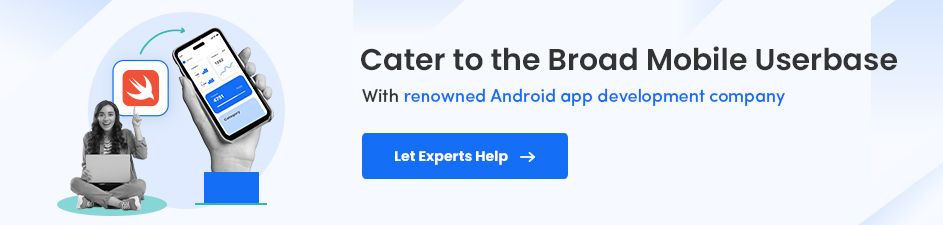Read More

Discover what’s next for AI in healthcare in 2026 - Get Access to the Full Report
Building Android Apps with Swift: The Complete Guide for Developers

Disha Shah

ON THIS PAGE
- Significance of Swift Android Integration for Developers
- Key Features of the Swift for Android
- Getting Started with Swift Android Integration
- Top Tools and Resources for Swift Android App Development
- Best Practices for Developers Adopting Swift for Android
- The Future of Android App Development with Swift
- Take the Next Step with Radixweb!
ON THIS PAGE
- Significance of Swift Android Integration for Developers
- Key Features of the Swift for Android
- Getting Started with Swift Android Integration
- Top Tools and Resources for Swift Android App Development
- Best Practices for Developers Adopting Swift for Android
- The Future of Android App Development with Swift
- Take the Next Step with Radixweb!
Quick Sum Up: Apple’s Swift programming language, prominent for its modern syntax, safety, and speed, has now formally extended to Android. This initiative opens doors to more efficient and seamless Android app development, allowing developers to simplify workflows, speed up time-to-market, and minimize costs. Find out how Swift on Android is empowering developers and organizations globally to deliver cutting-edge, robust apps across Android.
Since its initiation in 2014, Apple’s Swift programming language has turned out to be the elite benchmark for iOS and macOS development due to its ease of use, safety features, and performance. However, in the traditional approach, Android developers have depended on Kotlin and Java, resulting in duplicated efforts for organizations targeting both platforms.
Now, Swift’s official availability on Android – with a dedicated Android Working Group - is all set to revolutionize the era of app development. Imagine writing a robust, modern Swift codebase that executes natively on Android and iOS devices. This game-changing moment is more than just a technical upgrade—it’s a value-driven business advantage, leading to consistent user experiences worldwide, minimal development costs, and faster delivery.
For business leaders and developers looking to have an upper hand in the dynamic app market, using Swift for Android app development can be your go-to solution. This article will help you explore why Swift for Android is gaining traction, how it's helping with cross-platform development, and how your business can deploy this tech capability.
Why is Swift Android App Development a Game-Changer for Developers?
The evolution of Apple’s Swift programming language into Android environments signifies a paradigm shift in how modern mobile applications are designed, developed, and maintained. Here’s why Swift Android integration is a real game-changer for developers:
1. High Performance and Safety
Swift is significantly designed for security and speed, with better memory management, optionals to manage nullability, and strong typing to minimize runtime crashes. So, when compiled for Android, Swift helps with the performance advantages.
2. Single Language for Cross-Platform Development
In traditional approaches, developers maintained a separate codebase for Android and iOS, generally using Java or Kotlin for Android and Swift for iOS. Cross-platform mobile app development with Swift helps developers write native code for multiple platforms using a single, futuristic language.
3. Improved Cost Savings and Business Agility
Businesses deploying Swift on Android minimize the requirement for extensive retraining or separate developer teams. This integration also reduces development cycles and minimizes overall expenses, which helps organizations respond to the ever-changing market rapidly.
4. Streamlined Tooling and Developer Experience
Apple’s Swift Package Manager (SPM) and Android integration tools help developers build processes, manage dependencies, and libraries more efficiently. Moreover, Swift’s readable syntax simplifies adoption and improves seamless collaboration among teams.
Key Features of the Swift Programming Language for Android
Swift provides a secure, expressive, and modern programming model that comes with several features for cross-platform mobile app development.
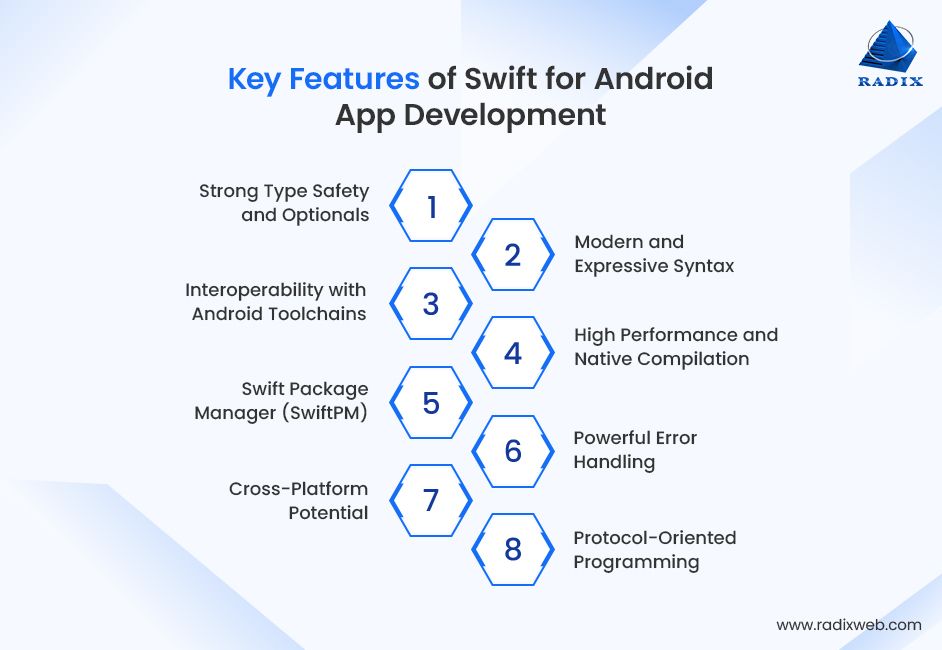
Here are the top features of Swift that Android developers should know:
1. Strong Type Safety and Optionals
- Compile-time checks help rectify possible errors early
- Optional types help differentiate between values that can be nil (null) or not
2. Modern and Expressive Syntax
- Function programming, dot syntax, and closures support
- Minimal boilerplate and type inference minimize verbosity
3. Interoperability with Android Toolchains
- Integrate Swift with Android Studio with the help of Gradle build configurations
- Use JNI (Java Native Interface) to call Swift libraries from Java or Kotlin
4. High Performance and Native Compilation
- Effective memory management with ARC (Automatic Reference Counting)
- Optimized for x86 and ARM architectures
5. Swift Package Manager (SwiftPM)
- Supports Android-compatible Swift packages
- Streamlines project setup and scaling
6. Powerful Error Handling
- Makes error recovery and debugging more consistent
- Promotes safer code
7. Cross-Platform Potential
- Cross-platform development capabilities minimize duplication between Android and iOS versions
- Share networking code, data models, and algorithms across multiple platforms
8. Protocol-Oriented Programming
- Encourages composable, modern architecture
- Supports mixins via protocol extensions
How to Get Started with Swift for Android?
If you’re getting started with Swift for Android, the following section will help you kickstart your journey:
Step 1: Establish the Swift Compiler for Android
- Download the Swift toolchain for Android from the official GitHub repository - Swift Android Toolchain.
- Choose the ideal build for your target Android CPU architecture (x86, ARM64, and ARMv7).
- Install the Swift Android toolchain on your development machine, and we recommend Linux and macOS.
Step 2: Configure Android Studio for Swift Integration
- Installing Android Studio is the very first step.
- Establish a new Android project or use the existing one.
- Incorporate the Swift compiler by configuring your Gradle build scripts to recall Swift compilation besides Kotlin or Java builds.
- Use community tools or an experimental Swift Gradle plugin that helps with compiling and packaging Swift code for Android Native Libraries.
Step 3: Develop Your Swift Modules
- Write your algorithms, data models, and business logic in Swift files.
- Create these Swift files in native libraries that are compatible with Android.
- Call Swift native methods from Java or Kotlin using JNI (Java Native Interface) bridges.
- You can also explore evolving interoperability layers that minimize boilerplate JNI code.
Step 4: Build and Test on Android Devices
- Compile and develop your app with Swift modules included.
- Test on real devices or Android emulators to verify functionality and efficiency.
- CPU usage and profile memory using Android Studio’s profiling tools to improve Swift code.
Top Tools and Resources for Swift Android App Development
As Swift support comes to Android, the development environment and tooling setup are also advancing rapidly. Let’s now go through some of the best tools and resources you can choose to build Android app with Swift:
| Recommended Tools/Resources | Objective | Link |
|---|---|---|
| Android Studio | The primary IDE for Android app development now supports Swift incorporation | https://developer.android.com/studio |
| Swift Android Toolchain | Official Swift compiler and libraries for Android | https://github.com/readdle/swift-android-toolchain |
| JNI (Java Native Interface) | Essential for bridging Swift native code with Java/Kotlin on Android | https://docs.oracle.com/javase/7/docs/technotes/guides/jni/spec/intro.html |
| Swift Package Manager (SwiftPM) | Swift’s dependency manager to manage modules and libraries | https://swift.org/package-manager/ |
| Open-Source Swift Libraries | Community packages optimized for Android compatibility | https://swiftpackageindex.com/ |
| Kotlin/Java Interop Guides | Tutorials and documentation for integrating Swift libraries with Android languages | https://developer.android.com/training/articles/perf-jni |
| Swift Playgrounds | Engaging environment for Swift coding and prototyping | https://developer.apple.com/swift-playgrounds/ |
Best Practices for Developers Adopting Swift for Android
Let’s now explore the best Practices developers can consider when opting for Swift Android integration tailored to the present landscape:

- Frequent Interaction with Swift Community - You can participate in forums, webinars, and learn about new open-source Swift Android projects to stay current on the tools and best practices.
- Improve Performance with Profiling Tools – You can use profiling tools on Android to standardize Swift app efficiency and address limitations early on.
- Choose Ideal Android Native APIs - Access Android-focused features and functionalities only when needed to keep your codebase clear and manageable.
- Write Platform-Agnostic Code – You can abstract platform-centric logic for reusable modules to enhance shared codebase.
- Deploy Swift Package Manager (SPM) - Leverage SPM to modernize your code and manage dependencies seamlessly across multiple platforms.
The Future of Android App Development with Swift
Apple’s strategy to roll out Swift for Android encourages an environment where cross-platform mobile app development is more efficient and streamlined. In the future, we can expect improved UI frameworks influenced by SwiftUI, robust tooling support, and more substantial alignment between Android and iOS environments.
For developers, learning about the Swift programming language for Android helps them stand out in the shifting paradigm.
Build Swift-Powered Android Apps with RadixwebApple’s initiative to implement Swift on the Android platform marks a revolutionary moment in app development. And for developers, it’s a golden opportunity to write rapid, secure, and more manageable code across Android and iOS using one language.As the mobile ecosystem welcomes Swift for Android, developers who embrace this technological shift early on will lead the way in developing top-notch, cutting-edge apps that captivate global users. So, whether you’re an entrepreneur, a developer, or a CTO, now is the ideal time to explore Swift Android integration.And to make your journey smoother and more efficient, you can join hands with Radixweb!You can deploy our Swift app development services, award-winning strategies, and agile methodologies to create highly productive, game-changing apps that enhance profitability and work capabilities.Contact us to find out more about our Swift programming language for Android.
Frequently Asked Questions
Can I use Swift to build Android apps?
How to choose the ideal Swift Android app development company?
Is Swift better than Kotlin for Android?
What does Swift for Android mean for developers?
Will Swift replace Kotlin on Android?
Ready to brush up on something new? We've got more to read right this way.